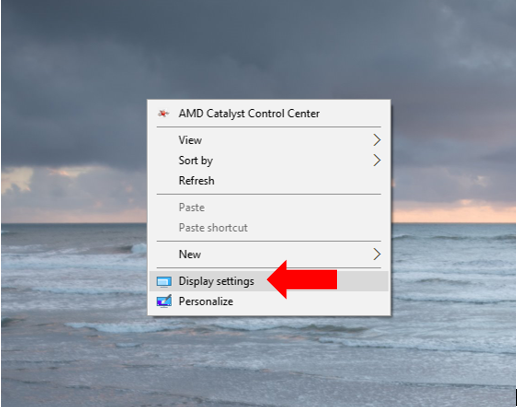Switching Primary and Secondary Monitors (Windows 8.1 or higher)
| Description |
|
|---|
More from this category:
- Advanced Media Player, Dreamscapes, Tropical Heat, and/or Inner Tube have stopped working
- Changing Screen Resolution in Windows 7 (or Higher)
- Connecting Windows 7 Computer to TV or Monitor using HDMI Cable
- Cygnet Application Shortcuts (Windows 8.1 or Higher)
- Dedicated Video RAM - FAQ
- Fixing Problems with Windows Update
- How do I extend my screen?
- How do I get the sound to come through my TV speakers using an HDMI cable
- How to Check Computer Specs for Cygnet Software
- How to check for Windows updates
- How to fix Windows Feature Update failed - computers with NVMe SSD drives
- How to move windows between multiple monitors in Windows 7 (or higher)
- How to Remove Unwanted AntiVirus Programs
- Minimum Recommended Computer configuration for Cygnet Software
- My computer shut down/turned off in the middle of a session
- Preferred Graphics Processor Settings
- Preventing Damage From ESD
- Setting The Preferred Graphics Processor On Laptops That Have BOTH Intel and NVIDIA Graphics Cards
- Sound Settings - Changing The Default Playback Device
- Sound Troubleshooting For Cygnet
- Uninstall Audio Driver To Return To Default Settings